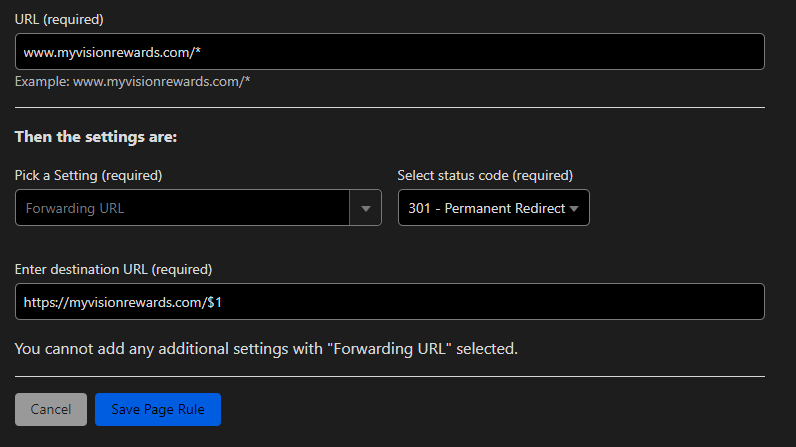How to set up whitelabel on Boomerangme
If you have signed up for Boomerangme, you will definity want to get your custom domain and website set up correctly so you can start bringing in new clients right away.
Boomerangme makes the super simple and fast with a custom website that is created by simply filling out a form. Now, all you need to do is get the records added to your DNS manager and start promoting!
Today, I am going to walk you through the steps of getting your white label loyalty rewards account set up through Boomerangme.
To create a free trial of Boomerangme and get a bonus snapshot as well as an account of our Vision A.I. ads software, visit https://myvisionagency.com/boo...
If you are a current member of High Level, you can transfer the bonus snapshot to your account: TRANSFER
Not a High Level member yet? Create a free 30 day trial and check out all of my bonuses at https://myvisionagency.com/highlevel
Boomerangme Knowledgebase: https://docs.boomerangme.cards...
Your DNS records should look like this if you are forwarding the root domain to the promo page provided and you are using Google for your emails. Of course, your domain will replace "myvisionrewards.com".
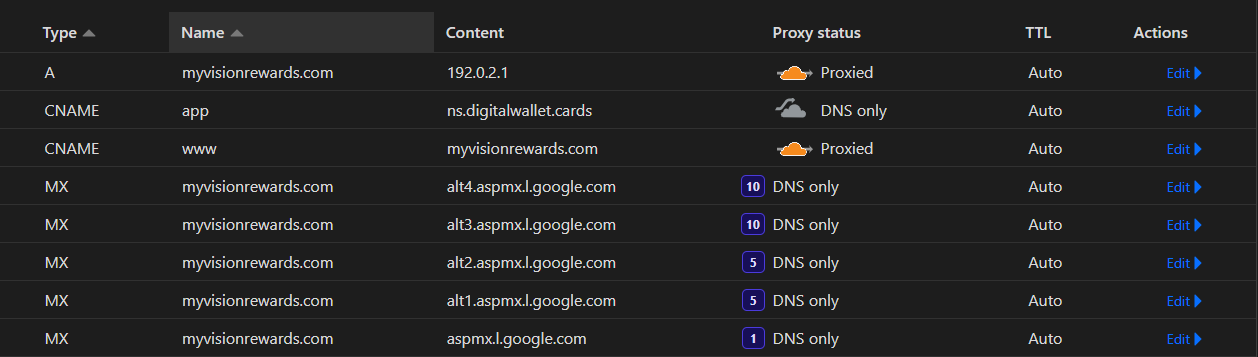
Page Rule #1: Route all non-www version of pages to promo pager
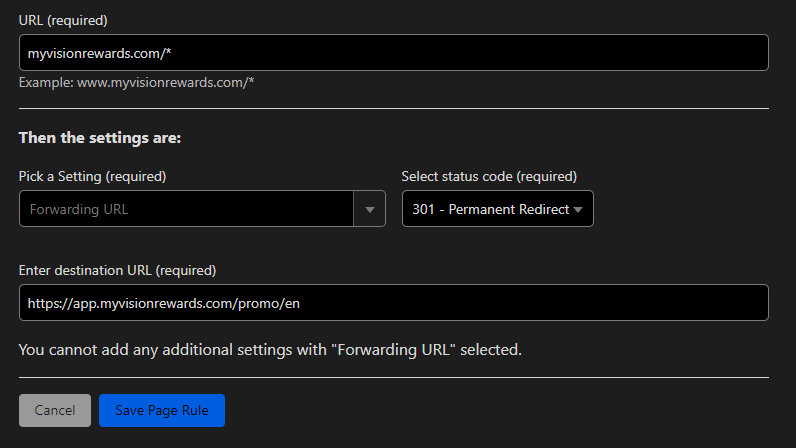
Page rule #2: Route all www version of pages to non-www version of pages